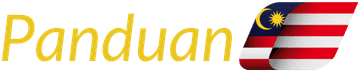Check Traffic Summons Malaysia Online PDRM, JPJ And AES. Pay outstanding traffic summonses or checking summons status for PDRM (Royal Malaysian Police), JPJ (Road Transport Department) or the Automated Enforcement System (AES) are really easy now.
With latest technology, you can check and pay traffic summonses easily for the PDRM, JPJ as well as AES. You can either using website (online), mobile apps or through short messaging system (SMS). Its really fast and will take only few minutes to complete the checking.
Discount On Traffic Summons
Latest Info Oct 22 2025: For those with unpaid traffic summons, it might be time to pay up now as there is a special limited-time discount window coming up. Minister of Home Affairs Datuk Seri Saifuddin Nasution Ismail in a joint press conference with Transport Minister Anthony Loke at Parliament, stated that the government is aiming to significantly reduce the country’s outstanding traffic summons backlog—now estimated at RM6.6 billion—by offering motorists up to 70 per cent discounts on summonses from November 1 to December 30 2025.
The limited-time offer, is part of a transitional effort ahead of a new standardised summons payment system that will take effect from January 1 2026.
New Traffic Summons Structure 2026
Under the new approach starting from January 1 2026, early payment will be rewarded with higher discounts, while late payments will be charged in full, with the possibility of further legal action.
Offenders who settle their summonses within one to 15 days will receive a 50% discount, while those who pay within 16 to 30 days will get 33%. The full compound amount will apply for payments made between 31 and 60 days, while failure to settle after 61 days will result in court action
The new system will not apply to serious traffic offences, including driving without insurance, fake licences or invalid commercial permits.
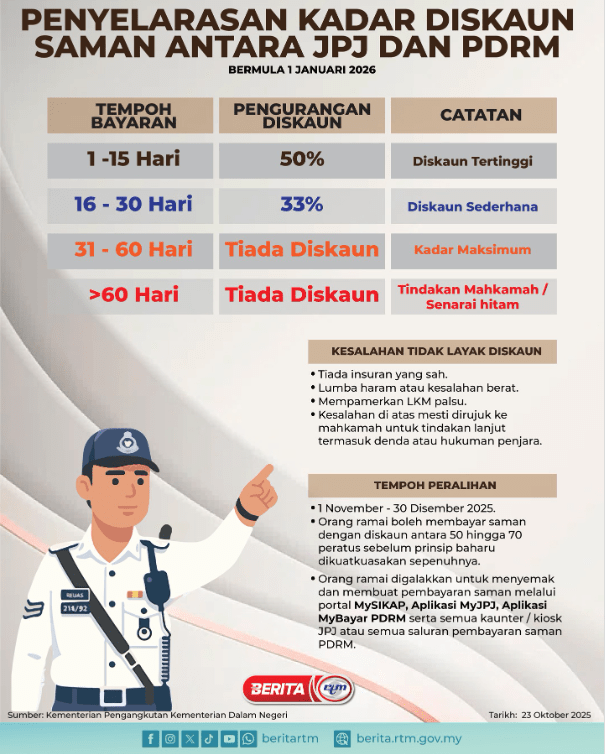
Merdeka Day Campaign : Here’s some good news for those with outstanding summonses, but there’s a catch. PDRM is offering 50% discounts on summons till September 16 in conjunction with Malaysia’s 68th national day.
Unlike the usual campaigns tied to an event, this isn’t a small window, and the best part is you can pay online, so everyone can take advantage of the offer. The cops are accepting payment on the MyBayar PDRM app, but you’ll have to login with MyDigital ID. That’s the catch – you’ll have to sign up for MyDigital ID if you haven’t already done so.
No elaboration on the type of summons eligible for the half price offer, but previous deals exclude those involving traffic lights, emergency lane, double line overtaking, dangerous overtaking/queue cutting, accidents, non-compound (NC), court cases, exhaust modification and those involving heavy vehicles/lorries. Op Selamat tickets were also previously excluded. Credit : Paultan.org

January 2025 : The JPJ has announced a Special Flat Rate Compound Offer – RM150 for selected JPJ summons notices until 31 December 2025.
Details of the Special Flat Rate Compound Rate Initiative are as follows:
Only three (3) JPJ summons notices will be issued at a flat rate of RM150:
- i. AwAS Notice (Notice 53A) – October 2018 to present;
- ii. Notice 114 (Notis Panggilan Temu Siasat) – Year 2024 and below;
iii. Notice 115 / JPJ Notice (P 23) (Permintaan Butir-Butir Pemandu, Driver’s Details Request) – Year 2024 and below.
For more information, please refer to the following graphic:

How to Check Police, JPJ & AES Summonses Online or via SMS
Let’s share 6 ways for you to check summons online or via SMS without having to go to the counter. These include summons from PDRM and JPJ as well AES.
1. Checking Police Summons on MyBayar PDRM
The latest digital service MyBayar PDRM aims to make it easier for users to pay traffic summons directly to the PDRM online.
The steps to check summonses on the MyBayar PDRM Portal are as follows:
- Visit the MyBayar PDRM Portal: MyBayar PDRM
- Click the NEW USER SIGN UP button to start the registration process.
- Fill in the information and enter the OTP verification. Log in after completing the registration.
- Check the summons first to know the amount that needs to be paid.
- Make the payment online.
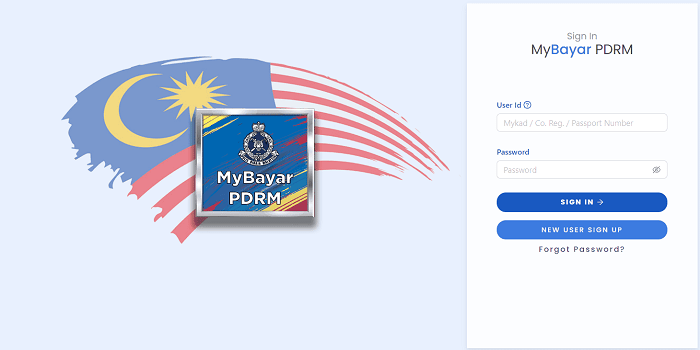
Alternatively, The MyBayar summons apps can be downloaded from the Google Play Store, Apple App Store or Huawei Gallery
Download the app at the following links:
After logging into the myBayar PDRM application, the system will display the summonses that need to be paid, and click “Pay” on the details of the desired summons. Payment of the summons must be made online.
2. How to Check Traffic Summons Thru the MyEG Portal
- Visit the MyEG website.
- Register a new account or log in if you already have an account.
- You can choose the “Road Transport Department” or “Royal Malaysia Police” menu to check the related summonses.
- Enter the identification card number or vehicle registration number.
- Click “Check” to view outstanding summonses.
3. Check Summons Thru the MySikap Portal
JPJ and AES summons checks can be done thru the MySikap portal at the following link:
Offenses and Penalties: Checks can be made for summons/notices as well as vehicle penalties, followed by online payment. Additionally, other checks that can be performed include vehicle status (blacklisted or seized), KEJARA points, and license suspension period.
If users wish to use the mySIKAP portal, they are required to register first. Refer to Personal Registration or Company ID Registration and Registration Requirements for more information.
Personal registration is for the public user category as follows:-
- a. Malaysian citizens with a valid MyKad; or Malaysian citizens with a valid MyKad; or
- b. Permanent residents of Malaysia who have a valid MyPR; or Permanent residents of Malaysia who have a valid MyPR; or
- c. At least 16 years old; and At least 16 years old; and
- d. Have at least one record with JPJ. Having at least one record with JPJ.
Registration must be done at the nearest Road Transport Department counter, bringing your MyKad / MyPR / Passport. The Reference Number will be given immediately after the registration process is completed. This reference number will be used for the first check-in process.
For more information, please refer to the FAQ on registration at FAQ JPJ
For any inquiries or complaints, please contact the number 03-8000 8000.
4. Check Summons Thru the MyJPJ App
Download the MyJPJ app from the Google Play Store or Apple App Store.
- After log in into the MyJPJ application, click on the Fine Payment menu
- Select the List of Owned Summonses
- Click the checkbox to select the summons
- Display the total amount of the fine and click Pay Fine
- After the payment is made, a Successful Payment Receipt will be displayed. Click View Receipt and done

5. How to Check Summons Thru SSO-PDRM
The Online Check System facilitates the online checking of police service status. You need to register as a user and log into the system using the registered User ID and Password.
The Online Check System (SSO) portal provided by the Royal Malaysia Police (PDRM) aims to facilitate users in checking the status of police services, including Police Report Status and Traffic Summons Status.
To use the SSO Portal, please visit:
New users need to register an account first. After that, log in using the registered username and password.
To check the summons, click on the ‘Summons Status’ icon and enter your Identity Card Number or Vehicle Plate Number.
6) Check Summons Via Short Messaging System (SMS)
For your information, the SMS summons checking service has been suspended for the time being. Further information will be updated from time to time. Below is the previous SMS check information for public reference.
You may check your summons using mySMS service. A service charge of 15 cents will be charged for each delivery and 20 cents for each message received.
Here’s how to check traffic summonses via SMS:
a) Check PDRM summons via SMS
Type: POLIS <space> SAMAN <space> [NRIC or No vehicles]
on mobile phones and send SMS to 15888 or 32728.
Example:
- POLIS SAMAN 880101108777 or
- POLIS SAMAN WWW3333
If you want more detailed informations, type the message as follows:
POLIS <space> SAMAN <space> [NRIC or No vehicles] <space> [email]
and send to 32728. Detailed summons will be sent to the email address that you provide.
Example:
- POLIS SAMAN 880101108777 ferra88@gmail.com
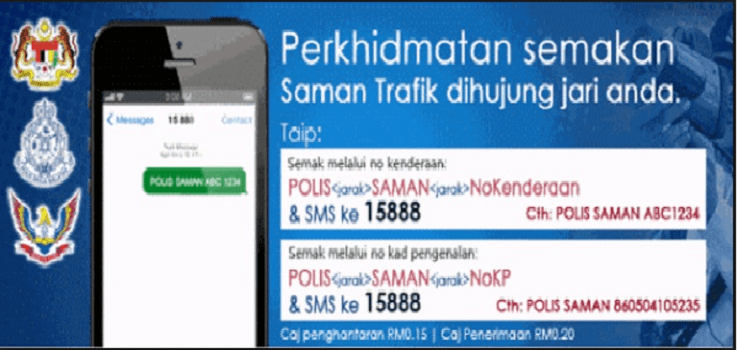
b) Check JPJ Summons via SMS
Type – JPJ <space> SAMAN <space> [NRIC or No vehicles]
on mobile phones and send SMS to 15888.
Example:
- JPJ SAMAN 880101108777 or
- JPJ SAMAN WWW3333